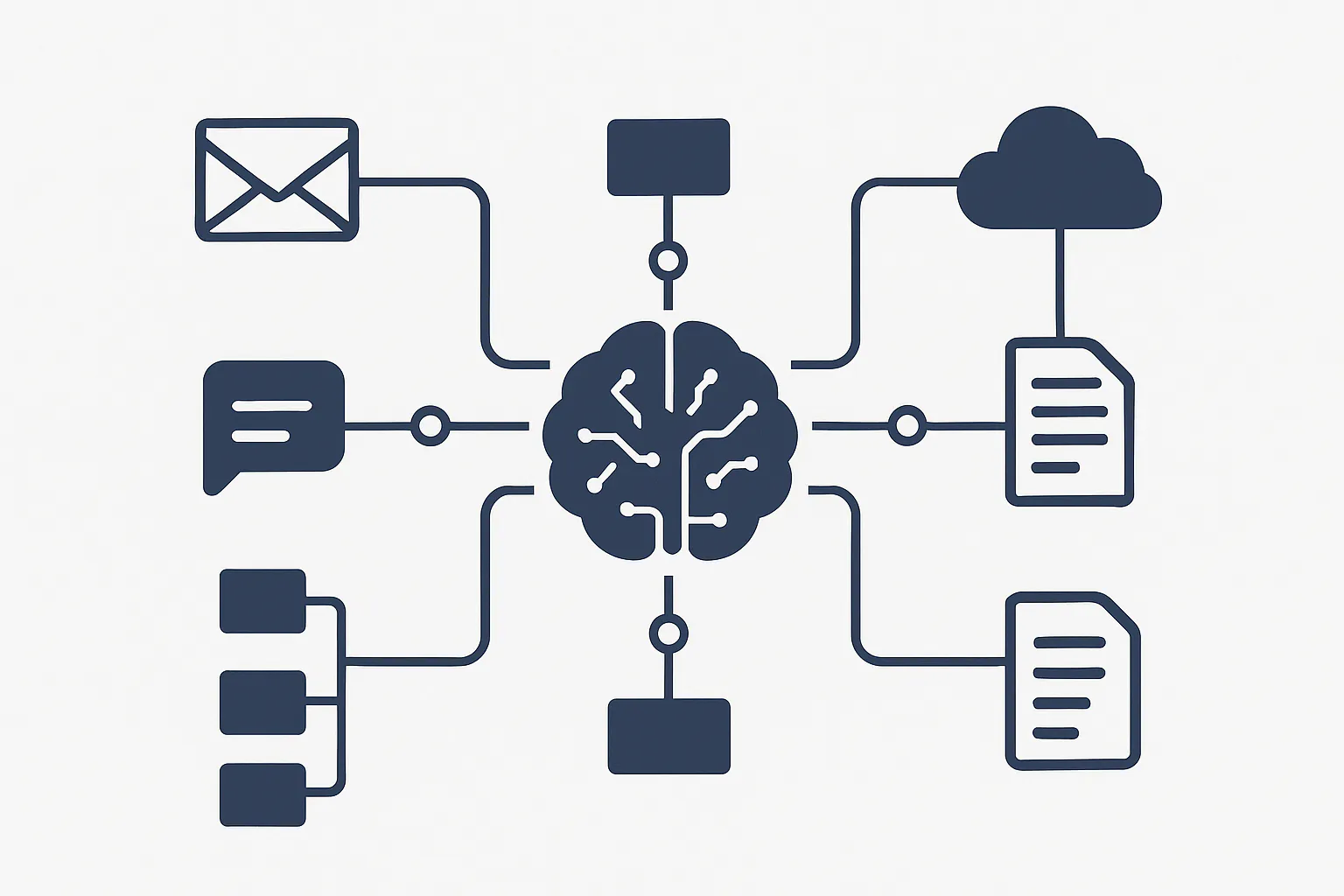Ultimate Guide to Prompt Engineering
Key Takeaways
- Prompt engineering is essential for optimizing AI model performance and ensuring accurate interactions.
- Effective prompt engineering involves a blend of clear context, iterative refinement, and the use of specialized tools.
- Staying abreast of emerging trends and innovations in prompt engineering will be crucial for leveraging the full potential of AI technologies.

Every time you interact with an AI tool like ChatGPT, the quality of your results comes down to one thing: prompt engineering. Whether you’re generating content, solving problems, or crafting images with AI, your prompt is everything. But getting the most from AI doesn’t happen by chance.
It starts with understanding how to craft prompts that deliver exactly what you need. So, let’s dive into how you can become a pro at prompt engineering, ensuring every interaction with AI is as effective as possible.
What is Prompt Engineering?
Simply put, prompt engineering is the art of designing clear, concise, and context-rich prompts to guide AI models, like GPT or Midjourney, into giving you better answers, images, or code. It’s about learning how to “talk” to AI to get the results you want. You can explore more about how companies are utilizing AI in various sectors here.
Just like you wouldn’t ask a vague question in a job interview, being too broad with your AI prompts can give you random or poor-quality results.
How to Create Effective Prompts
Getting great output from AI begins with great input. Here are some key tactics to keep in mind:
Set Clear Objectives
Before writing your prompt, get specific. What exactly do you want from the AI? Whether it’s generating a blog post, a code snippet, or an image, be precise:
- Output format: Specify whether you want a list, paragraph, or code block.
- Tone: Should the output be professional, casual, or creative?
- Content details: Should it include certain keywords, statistics, or references?
For example, if you're using AI for coding, don't just ask:
"Generate Python code."
Instead, try:
"Write Python code that connects to a database and retrieves user information."
For more guidance on leveraging AI in business, check out our blog on AI for Business.
Know Your Model
Different models shine in different tasks. If you're using OpenAI’s GPT models (like ChatGPT), they’re great for text generation and creative writing. But if you’re trying to design graphics, you’d use tools like MidJourney or DALL·E.
Understand what the model is built for and adapt your prompts to match.
Use Constraints and Formatting
Constraints help guide the AI in a more focused direction. Rather than giving it too much freedom, you can limit the scope to improve results:
- Word count: “Summarize this article in under 50 words.”
- Tone and style: “Write this in a friendly, conversational tone.”
- Output format: “List 5 key takeaways in bullet points.”
The more you help the AI understand how to structure the answer, the better it gets.
If you're interested in how AI can help with complex cloud solutions, explore YTG's Cloud Migration Services for advanced integration strategies.
Advanced Prompt Engineering Techniques
Chain-of-Thought Prompting
This is where you break down your task into a series of smaller, logical steps. Instead of one complex prompt, you start with a broader question and refine based on the AI’s answers.
Example:
- "Explain AI ethics."
- "Now, give examples of AI ethics in real-world applications."
- "Summarize the key takeaways from these examples."
Few-shot and Zero-shot Learning
Few-shot learning means you give the model a few examples of the output you’re looking for, while zero-shot relies on the model's built-in understanding without examples.
Few-shot example:
“Generate a summary for this article, similar to these two examples:”
- “Example 1: [Text]”
- “Example 2: [Text]”
This helps the model mirror your desired structure and tone.
Zero-shot example:
“Generate a summary for this article.”
Iterative Prompt Refinement
If the first response from AI isn’t perfect, refine it by tweaking your prompt. Think of it as a back-and-forth conversation. Start broad, then narrow in on specifics:
- "Give me an overview of AI tools in business."
- "List 3 ways AI improves customer support."
- "How do these tools impact productivity?"
For more insights on digital transformation and modern app development, visit YTG's page on ApplicationModernization.
Practical Use Cases of Prompt Engineering
Prompt engineering has endless applications:
- Content Generation: AI tools like GPT help create engaging blog posts, social media content, and even books.
- AI Code Assistance: Platforms like GitHub Copilot can generate boilerplate code or troubleshoot errors.
- Design and Image Generation: With MidJourney or DALL·E, your prompts can turn into fully formed graphics.
Tools and Platforms for Prompt Engineering
The most popular tools for prompt engineering include:
- OpenAI’s GPT (Generative Pre-trained Transformer)
- Google’s PaLM2
- Anthropic’s Claude
- Hugging Face
- Microsoft Azure’s OpenAI Service
- Amazon Bedrock
Each platform offers unique strengths, from text generation to code assistance. To see how Azure integrates with AI for business, explore YTG’s Azure DevOps Services.
Common Mistakes and How to Avoid Them
Here are a few common mistakes in prompt engineering:
- Being too vague: Keep your prompts precise to avoid generic responses.
- No iterative refinement: Don’t settle for the first result. Improve it with follow-up prompts.
- Overloading the prompt: Asking too many things at once leads to confusion. Keep it simple.
Final Thoughts
Mastering prompt engineering can make or break the success of your AI projects. Start simple, iterate, and give clear, context-rich prompts to get the best out of your AI tools. Once you understand how to effectively craft prompts, AI becomes a powerful tool in your hands.