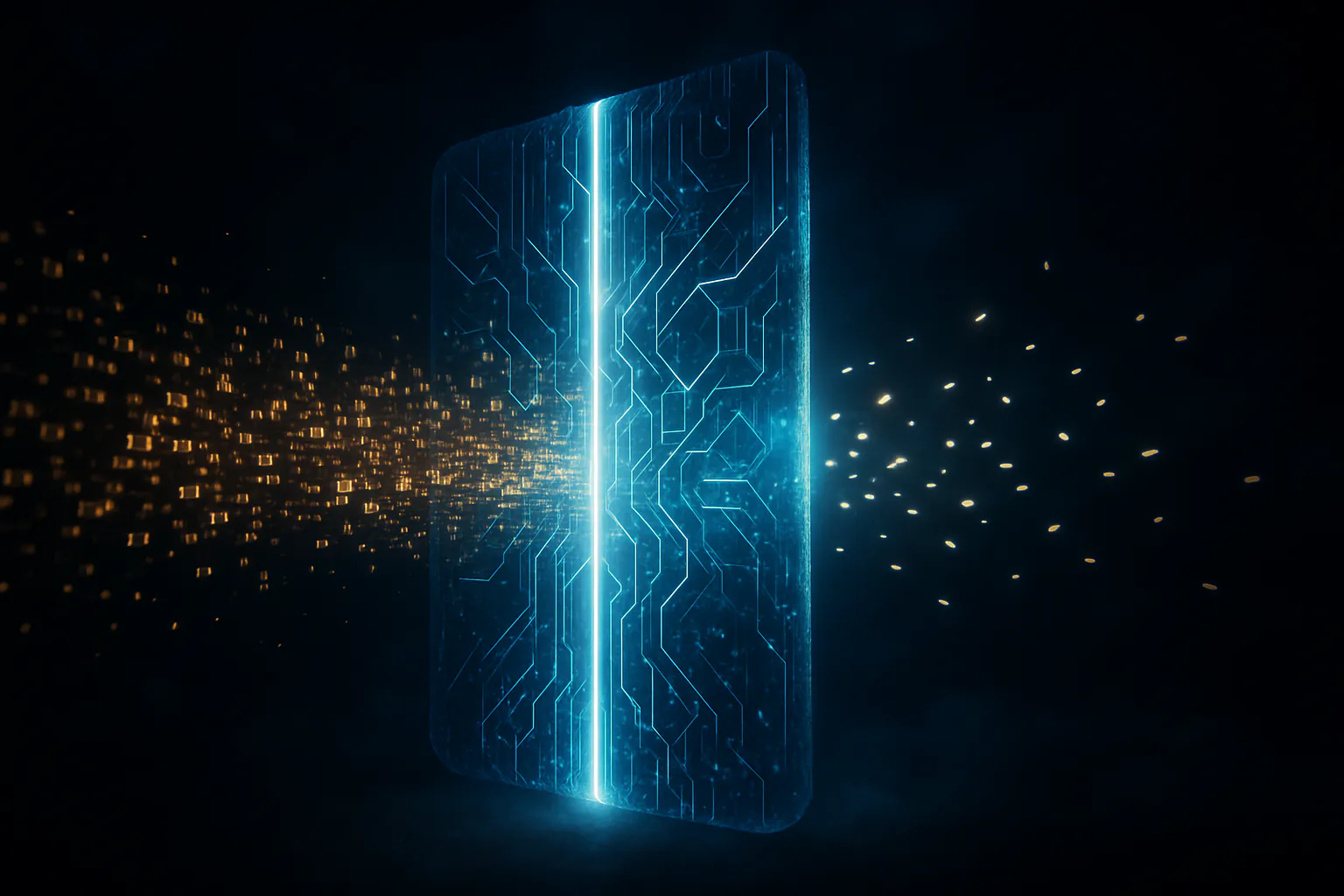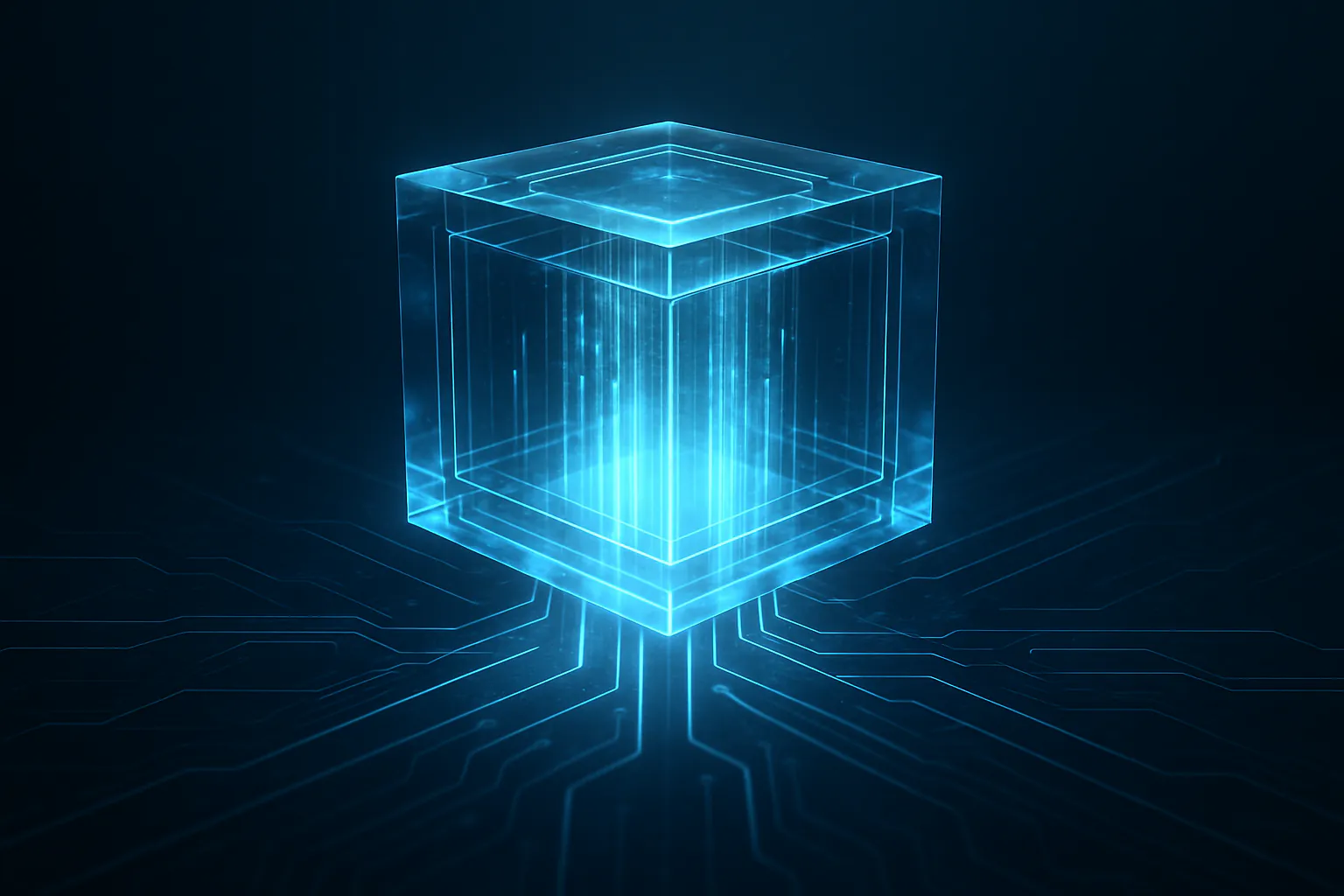How Microsoft Copilot Transforms Business Processes for Maximum Productivity
Key Takeaways
- Microsoft Copilot boosts productivity by automating tasks in apps like Word, Excel, and Outlook, using natural language processing and contextual awareness.
- Yocum Technology Group provides customized Microsoft Copilot solutions, leveraging their Microsoft Partner expertise to automate business processes.
- Copilot also integrates with Microsoft Power Platform, delivering powerful workflow automation through tools like Power BI, Power Automate, and Power Apps.

Microsoft Copilot is a game-changer for businesses looking to streamline tasks and maximize efficiency. Powered by AI and large language models, Copilot seamlessly integrates with Microsoft 365 apps like Word, Excel, PowerPoint, and Outlook, transforming how teams work. Whether automating repetitive tasks or generating code, Copilot simplifies processes that otherwise take up valuable time.

What Makes Microsoft Copilot Stand Out?
Copilot brings some heavy-hitting features to the table:
1. Natural Language Processing
Forget complex commands. Copilot responds to natural language queries. Do you want a report drafted, a data set analyzed, or an email written? Just ask Copilot in plain English, and it gets to work. No coding or technical jargon is required.
2. Cross-Application Integration
Copilot isn't stuck in just one app. It's embedded across Microsoft 365, hopping from Excel to Outlook to Word as needed. You get a unified experience, no matter which app you're using. This means one assistant across all your tasks, not multiple disconnected tools.
3. Contextual Awareness
This is where Copilot shines. It doesn't just take orders; it understands the context of what you're working on. So, when you're working on a presentation in PowerPoint, it knows to suggest relevant content from a report in Word or insights from an Excel spreadsheet. It makes your workflow smarter and faster.
4. Code Generation for Developers
For tech teams, GitHub Copilot offers something unique. It can write code snippets and suggest improvements, speeding up software development and reducing errors. No more starting from scratch—GitHub Copilot helps fill the gaps, boosting your dev team's productivity.
Yocum Technology Group's Microsoft Copilot Expertise
Yocum Technology Group (YTG) has the expertise to help businesses harness the full power of Microsoft Copilot. We're not just any tech consultant—we are a Microsoft Partner, which means we have elite-level skills and access to Microsoft's latest tools and innovation.
- Microsoft Partnership: With this status, YTG has a direct line to Microsoft, ensuring that your business gets the best of what Copilot can offer
- Tailored Copilot Solutions: YTG doesn't do cookie-cutter. They customize Microsoft 365 Copilot to meet your specific business needs. Whether automating document creation or streamlining email management, YTG's got you covered.
- Integration with Power Platform: They go beyond just Microsoft 365 apps. YTG combines Copilot with Microsoft Power Platform tools like Power BI, Power Automate, and Power Apps, delivering even deeper automation capabilities. You don't just get an assistant; you get a fully automated workflow.
How YTG Uses Copilot to Automate Business Processes
1. Document Automation
Writing reports, presentations, and memos can eat up hours of your team's time. With Copilot's natural language capabilities, YTG helps businesses automate this. Give it the details, and it will handle the rest, from drafting to formatting.
2. Data Analysis in Excel and Power BI

Need data crunched fast? Copilot integrates with Excel and Power BI to pull data, run analyses, and provide insights. Instead of spending hours fiddling with formulas, you get actionable insights in minutes.
3. Email Management with Outlook
Managing emails is a pain, but Copilot simplifies it by automating drafting, categorizing, and responding. You save time, and your inbox stays organized.
4. Meeting Assistance
Copilot also steps in for meetings, managing everything from scheduling to taking notes so you can focus on what matters—collaboration. Whether it's syncing with your Teams calendar or summarizing a conversation in Outlook, Copilot handles it all.
Why You Should Partner with Yocum Technology Group
If you're serious about using Copilot to transform your business, YTG is the partner you need. We know Microsoft's tools inside and out and can help you implement Copilot for maximum impact. From automating repetitive tasks to giving your development team a coding edge, YTG will customize Copilot to meet your business needs.
Integrating Microsoft Copilot into your workflows with YTG's guidance allows you to improve productivity across every department—without adding unnecessary complexity.
Want more info on how to get started? Reach out to YTG today!
FAQs:
How does Microsoft Copilot improve productivity?
Copilot automates routine tasks, like document creation, data analysis, and email management, freeing your team to focus on high-value work.
Can Copilot help with coding?
Yes! For developers, GitHub Copilot can assist with writing and optimizing code, making it easier and faster to build software solutions.
Is Microsoft Copilot secure for business use?
Absolutely. Microsoft Copilot comes with enterprise-grade security, ensuring your data is protected while you work efficiently.