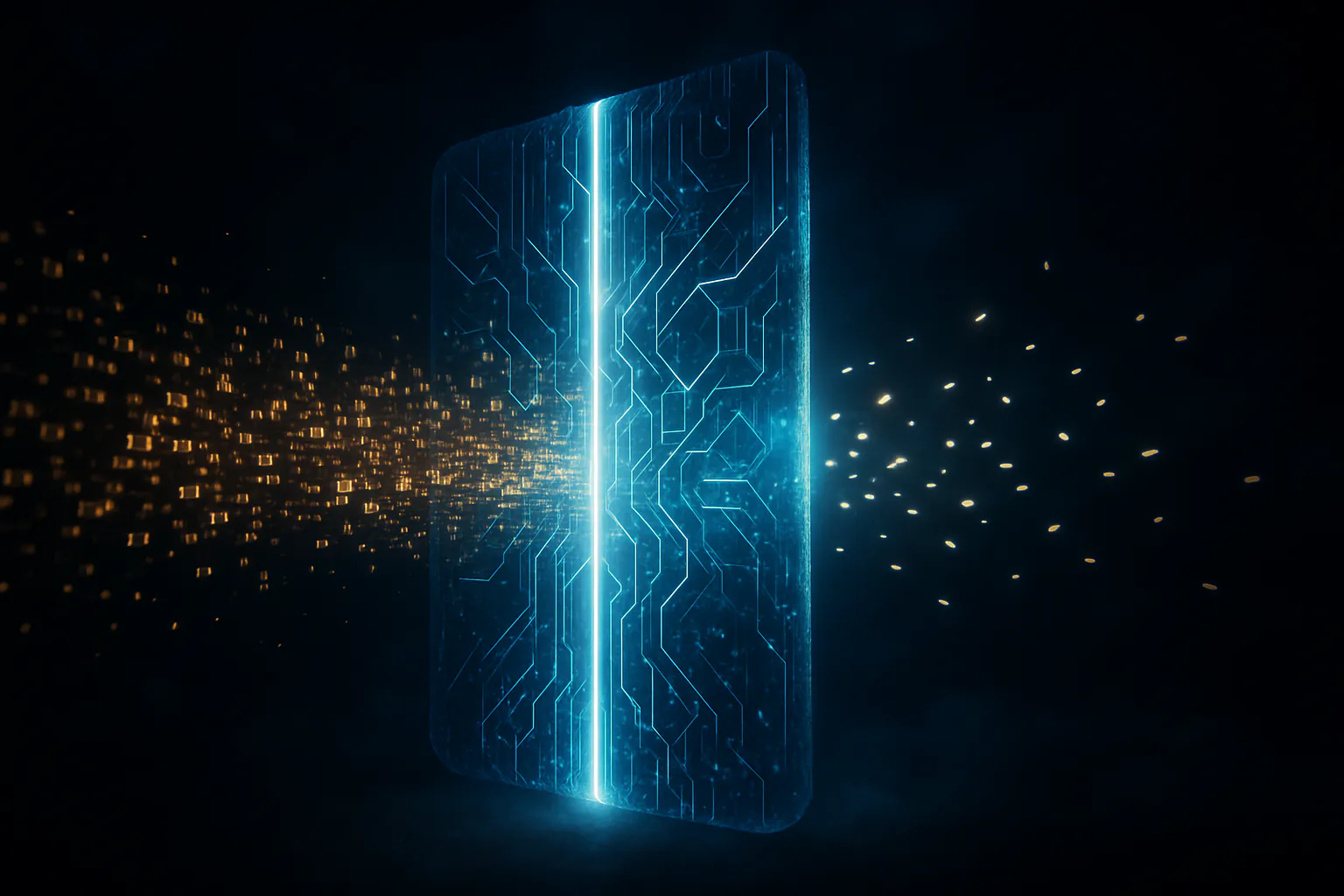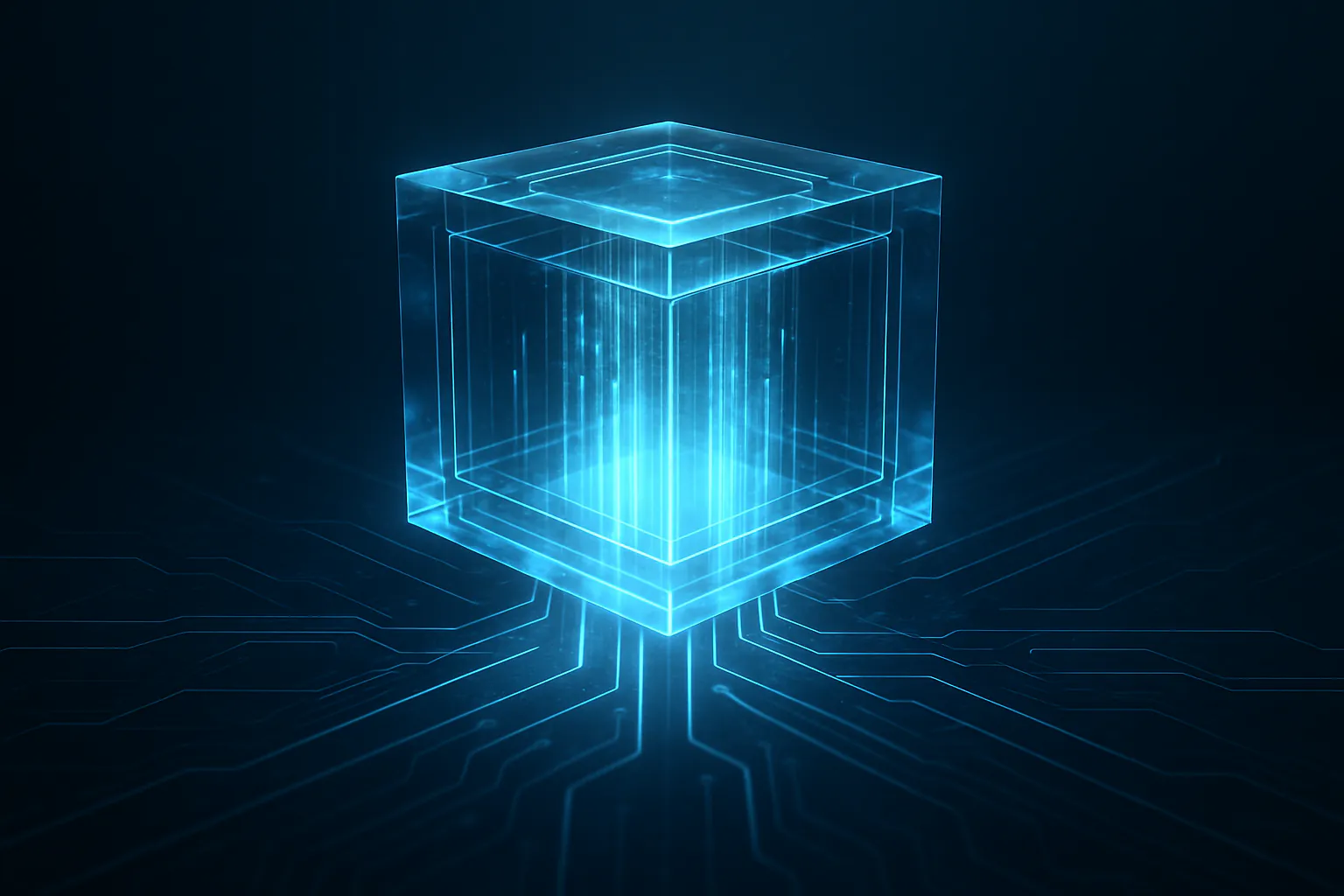Understanding Microservices Architecture
Key Takeaways
- Microservices architecture enhances scalability, flexibility, and resilience in hybrid business models.
- Azure provides a comprehensive, secure, and high-performing platform for deploying microservices.
- Following best practices ensures successful integration and maximizes the benefits of microservices on Azure.

What is Microservices Architecture?
Microservices architecture is a design approach in which an application is composed of loosely coupled, independently deployable services. Each service focuses on a specific functionality and communicates with other services through well-defined APIs. This model differs from the traditional monolithic architecture, where all components are tightly integrated into one application.
Key Benefits of Microservices:
- Scalability: Scale each microservice independently to optimize resource use and performance.
- Flexibility: Use different technologies for each service, enabling teams to choose the best tools for each task.
- Resilience: A failure in one microservice won’t disrupt the entire application, increasing system reliability.
- Faster Deployment: Smaller, isolated services allow for rapid development, testing, and deployment.
For companies considering microservices, this architecture supports agility and faster response to market demands. Learn more in our comprehensive guide to application modernization.

Why Choose Azure for Microservices?
Microsoft Azure offers a robust platform for building, deploying, and managing microservices-based applications, with a comprehensive toolset designed to support enterprise-grade architectures.
Key Azure Tools for Microservices
- Azure Kubernetes Service (AKS): AKS simplifies containerized microservices deployment, management, and scaling. It is especially useful for handling complex, multi-service applications by orchestrating Docker containers and automating critical tasks, such as health monitoring.
- Azure Functions: This serverless computing service allows developers to execute code in response to events, making it ideal for building lightweight, backend microservices that scale automatically as demand fluctuates.
- Azure Service Fabric: A distributed systems platform that provides built-in scaling and management for microservices, making it a native fit for large-scale, microservices-based applications.
These tools are tailored to simplify and enhance microservices deployment in hybrid environments. Discover additional Azure services in our cloud migration and modernization guide.

Best Practices for Implementing Microservices on Azure
To ensure a successful microservices deployment on Azure, consider the following best practices:
Design for Failure
Plan for potential service failures by implementing circuit breakers, retries, and failover mechanisms. Circuit breakers detect and respond to failures in individual services, preventing issues from affecting the entire application. This design increases resilience, particularly in high-demand environments.
Use Azure Kubernetes Service (AKS)
Azure Kubernetes Service simplifies Kubernetes management and allows you to efficiently run containerized microservices. AKS is ideal for orchestrating and managing Docker containers across different environments, ensuring high availability and scalability.
Implement an API Gateway
Using Azure API Management as an API gateway can centralize your microservices’ entry point, managing API traffic and enhancing security. This setup simplifies API management and supports authentication, logging, and rate-limiting to improve both performance and security.
Automate Deployments
Leverage Azure DevOps to establish CI/CD pipelines that streamline the build, test, and release process for microservices. This continuous integration approach reduces deployment time and improves application quality by ensuring frequent, automated updates.
Monitor and Optimize
Utilize Azure Monitor and Application Insights to track performance and detect issues early. These tools provide insights into resource usage and application health, helping you proactively manage and optimize your microservices.
Considerations and Challenges
While microservices on Azure offer many benefits, it’s essential to consider potential challenges, including:
- Managing Distributed Services: Microservices increase complexity, requiring robust monitoring and orchestration tools, such as Azure Monitor and AKS.
- Data Consistency: Maintaining data integrity across independent services can be challenging. Consider using Azure SQL Database or Cosmos DB for reliable, scalable data storage.
- Security Management: With many entry points, microservices require careful attention to security. Utilize Azure Key Vault for secure credential management and adhere to Azure’s compliance standards, such as ISO 27001 and HIPAA.
Explore how Azure DevOps and related services can simplify your microservices architecture and ensure best practices for security and scalability.
Conclusion
Leveraging microservices with Azure can transform your hybrid business, offering flexibility, scalability, and resilience. By following best practices and utilizing Azure’s powerful toolset, you can optimize your architecture and maximize efficiency. If you’re ready to explore how microservices and Azure can elevate your business, connect with us or subscribe to our newsletter for more insights and updates.
This edited version provides greater depth, clarity, and transparency, supporting readers’ understanding and application of microservices with Azure in hybrid business models.