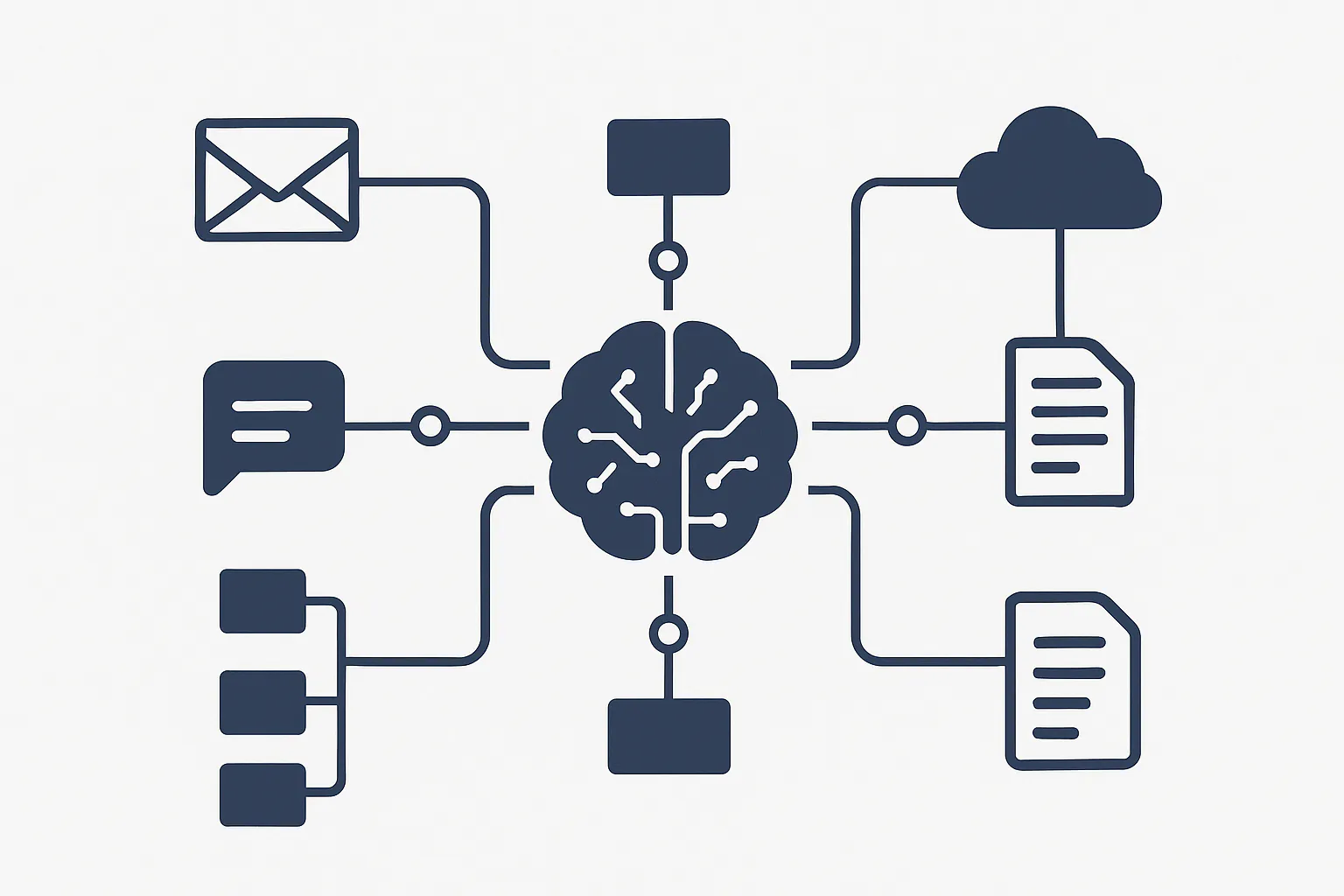Difference Between AI and Automation: What Every Business Needs to Know
Key Takeaways
- Automation handles repetitive tasks, while AI adapts and learns: Automation focuses on rule-based, repetitive tasks without any flexibility, ideal for streamlining manual processes. AI, however, is designed to mimic human intelligence, learning from data and adapting over time, making it ideal for complex, data-driven tasks.
- AI is more costly but provides greater value over time: While basic automation solutions are affordable, AI implementations come at a higher initial cost due to their complexity. However, many companies find that AI’s ability to analyze data, make predictions, and improve over time justifies the investment due to long-term gains in efficiency and productivity.
- AI and automation together can reshape business operations: When combined, AI and automation empower businesses to handle both routine tasks and complex decision-making, freeing up human employees to focus on high-level work. This combination can enhance efficiency across industries like healthcare, finance, and retail.

If you’re wondering about the difference between AI and automation, you’re not alone.
What is Automation?
Let’s start with automation, the simpler of the two.
Automation is all about performing repetitive tasks without human input. Imagine a machine on a factory floor assembling parts or software that sends out automated emails based on a set trigger, like a customer placing an order. The key with automation is that it follows rules—you tell it what to do, and it does that one thing over and over.
Automation is everywhere:
- Manufacturing: Robots assembling products
- Software: Automated billing or payroll systems
- Customer service: Basic chatbots answering FAQs
The goal of automation? Speed things up, reduce errors, and let humans focus on higher-level work. But it’s limited—it won’t adapt or improve over time unless a person reprograms it. To explore how automation fits into broader business processes, check out YTG's Power Automate Development solutions.
Types of Automation:
- Rule-Based Automation: Programs perform actions based on fixed rules (like payroll processing).
- Robotic Process Automation (RPA): Software robots handle tasks like data entry, scanning invoices, or tracking inventory.
- Business Process Automation (BPA): Automates entire workflows, helping businesses streamline end-to-end processes.
Use Cases of Automation:
- How to Use AI to Automate Tasks: From payroll processing to inventory management, automation saves time and slashes costs.
- AI and Automation in Healthcare: Simple automation in hospitals helps manage patient scheduling, medical records, and basic patient communications.
What is Artificial Intelligence (AI)?
AI is where things get a little more exciting. Artificial intelligence is designed to mimic human intelligence. Unlike automation, AI can learn, adapt, and even make decisions based on data.
AI uses data and algorithms to:
- Recognize patterns
- Learn from outcomes
- Improve its decisions over time
In short, AI can get better the more it’s used. If you’re interested in learning more about AI's potential for businesses, check out YTG’s insights on AI for Business.
Key Features of AI:
- Machine Learning (ML): AI analyzes data to find patterns and improve predictions over time.
- Natural Language Processing (NLP): AI understands and generates human language, which powers things like chatbots and virtual assistants.
- Computer Vision: AI can analyze visual data (like scanning images or video feeds for specific patterns).
AI in Action:
- Customer Service: Smart chatbots provide personalized responses.
- Marketing: AI-based algorithms track customer behavior and suggest targeted offers.
- Healthcare: AI helps with diagnostics by analyzing medical images or predicting disease risks based on patient data.
Key Differences: AI vs. Automation

1. Goal and Functionality
- Automation: Executes repetitive tasks with fixed rules.
- AI: Mimics human intelligence, learns from data, and adapts its behavior.
2. Adaptability and Learning
- Automation: Limited, requires reprogramming for any change.
- AI: Learns from each interaction and improves over time without human input.
3. Types of Tasks
- Automation: Repetitive, rule-based tasks.
- AI: Complex tasks that require decision-making, pattern recognition, or prediction.
For a deeper dive into these differences and how they’re transforming industries, see YTG’s article on AI and MachineLearning Revolution.
How Much Does AI Cost?
AI can be costly to develop, implement, and maintain. Prices vary depending on complexity and use, but here’s a rough estimate:
- Basic AI Solutions (like chatbots or recommendation engines): $6,000 - $40,000
- Advanced AI Systems (like predictive analytics or custom ML models): $50,000 - $300,000+
- Enterprise AI Solutions (tailored to large organizations with extensive data needs): $500,000+
The price tag depends on factors like data processing needs, AI’s level of sophistication, and ongoing support. However, many companies find that the long-term ROI justifies these costs because AI can drive significant efficiency, insights, and automation.
How Does AI Work for Dummies?
AI works by processing huge amounts of data and using algorithms to make sense of it. Imagine feeding a machine thousands of images labeled “dog” and “not a dog.” The machine learns from the labeled data, recognizing the patterns that make a dog a dog. Eventually, it can tell if a new, unlabeled image is likely a dog or not.
There are three main steps:
- Data Collection: The AI gathers information from its environment or a database.
- Data Processing: It analyzes the data using algorithms to identify patterns or make predictions.
- Decision-Making: Based on the analysis, it makes an “intelligent” decision or response.
For practical applications of AI, especially when combined with cloud technology, YTG’s Cloud Migration andModernization services offer insights into scalable AI setups.
AI and Automation in the Workplace
AI and automation are reshaping workplaces around the world. Here’s how they’re impacting jobs and workflows:
1. Enhancing Efficiency
AI can handle data analysis, customer queries, and even manage inventory. This frees up human employees to focus on tasks that require critical thinking.
s2. Creating AI Automation Jobs
As AI advances, new jobs in AI development, ethics, and management are being created. Companies need experts to design, monitor, and improve AI systems.
3. Replacing Repetitive Jobs
Simple, repetitive jobs like data entry or sorting can be fully automated. While this can lead to job shifts, companies find new roles for workers in more analytical and creative areas.
For a closer look at AI's impact on specific industries, see YTG's article on AI and Retail Innovations.
How to Use AI to Automate Tasks
Wondering how to get started with AI-driven automation? Here’s how:
- Identify Repetitive Tasks: Look for repetitive tasks where an AI solution could help (like sorting data or responding to FAQs).
- Choose the Right Tools: AI platforms like IBM Watson, Microsoft Azure, and Google AI offer out-of-the-box solutions for businesses.
- Train and Test: Train the AI on historical data, then test its performance to make sure it’s accurate.
- Monitor and Improve: AI learns from its mistakes, so continuous monitoring helps it stay accurate and relevant.
AI can help automate tasks like customer service, data processing, and email responses—saving time and boosting efficiency.
How Close Are We to AI Robots?
AI robots already exist in forms like virtual assistants, service robots, and warehouse robots. However, a fully autonomous, humanoid AI robot is still a work in progress. Robots like Boston Dynamics’ “Atlas” and research in autonomous driving show we’re getting closer, but it could be a decade or more before humanoid robots handle complex human tasks independently.
For those exploring new tech solutions for business, YTG’s Application Modernization services cover strategies that leverage both AI and automation effectively.
AI and Automation: Future Impact on Jobs
The impact of AI on jobs is a hot topic. Here’s the bottom line:
- New Roles: As more tasks become automated, roles in AI management, ethics, and technology development are growing.
- Upskilling Opportunities: Workers can upskill to manage AI systems or handle more strategic tasks, rather than just repetitive ones.
- AI in the Workforce: Companies are using AI for enhanced decision-making, making operations smoother and more effective.
Key Industries Impacted by AI and Automation:
- Healthcare
- Retail
- Finance
- Logistics
Conclusion: Why Both AI and Automation Matter
For any business aiming to streamline operations and boost productivity, AI and automation both play critical roles. Automation speeds things up, while AI provides the intelligence to improve processes and learn from past performance. Used together, they open up massive potential for efficiency, savings, and growth.
Ready to implement AI and automation? It’s a smart move, and it can reshape your business from the ground up.