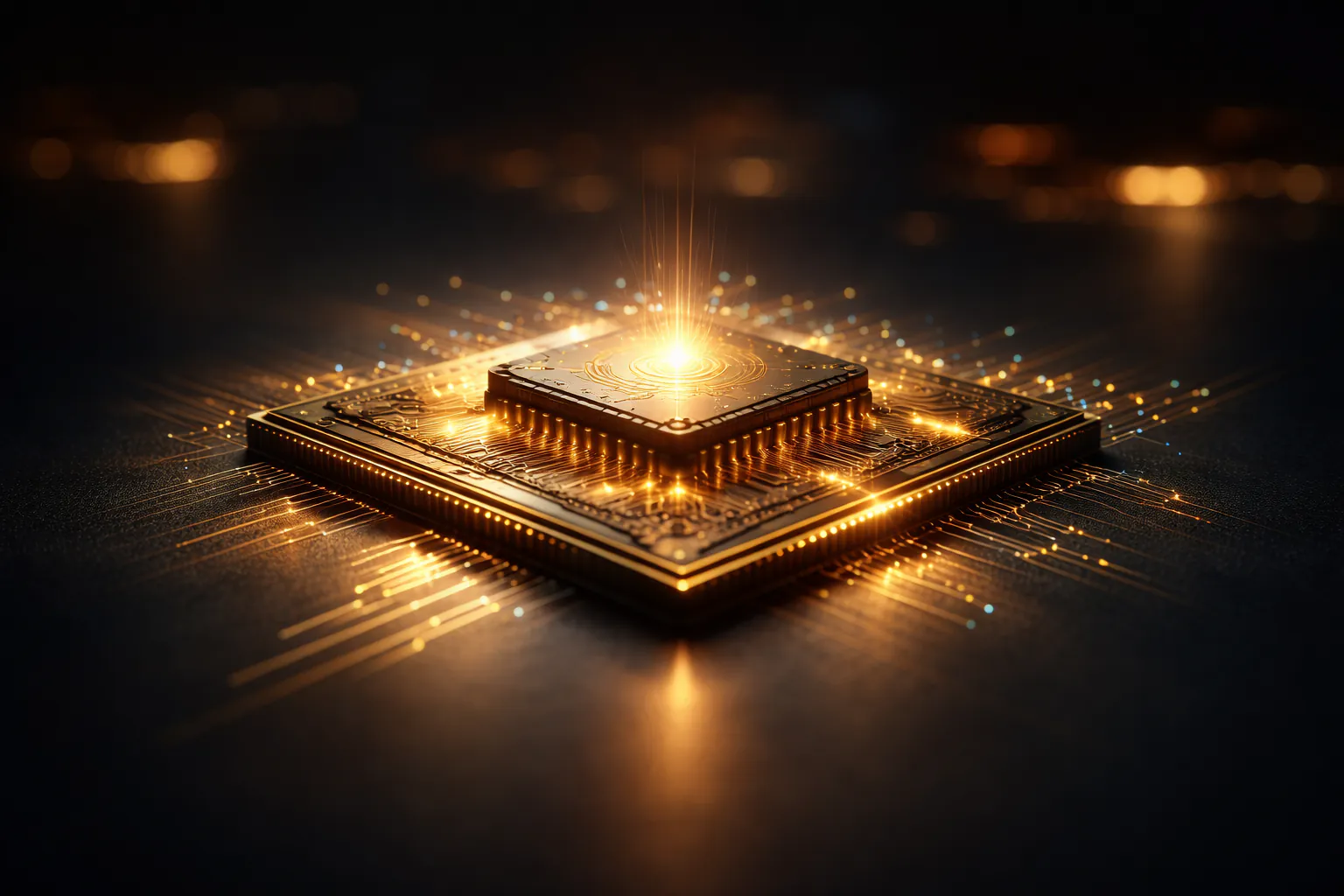7 Cloud Migration Steps for 2026: Faster, Safer, Effective
Key Takeaways
- Understand various cloud migration strategies and their benefits.
- Identify common challenges and best practices for overcoming them.
- Learn about popular tools and technologies used in cloud migration.

This guide shows the seven steps teams follow to move to the cloud with less risk, fewer surprises, and measurable gains. You will see how a Cloud Readiness Assessment leads to a right sized Azure landing zone, how to move data and applications in waves, and how to lock in governance, cost control, and security once you land. Where it helps, you will see short checklists you can copy into your plan. Yocum Technology Group (YTG) focuses on Microsoft Azure migration and modernization with clear roadmaps, disciplined execution, and strong governance.
What “Cloud Migration” Means Here
Cloud migration means moving applications and data from on-premises or hosted environments to a cloud platform. In this guide the platform is Microsoft Azure, because that is YTG’s platform of choice for cloud services, governance, and hybrid support. Throughout, we show how the work breaks into assess, design, migrate, and optimize. YTG delivers plans, executes migrations, and modernizes workloads with minimal disruption, predictable costs, and strong security and governance.
Step 1: Set Goals And Run A Cloud Readiness Assessment
Why start here: Teams that move too fast without a readiness check usually pay for it later. A short, focused assessment clarifies scope, risks, and a first pass at cost and timeline.
What to define up front
- Business outcomes: performance, resiliency, scale, or cost savings.
- Migration scope: which business units, apps, and databases.
- Constraints: compliance, data residency, and uptime windows.
- Success measures: a small set of KPIs you will check after cutover.
Assessment focus areas
- Environment inventory: applications, databases, integrations, and data flows.
- Dependencies: who talks to whom, inside and outside the network.
- Readiness gaps: identity, networking, monitoring, backup, and disaster recovery.
- Landing zone needs: policies, resource organization, and access patterns.
YTG’s service flow starts with a Cloud Readiness Assessment that leads to a clear roadmap. That roadmap describes a right sized Azure landing zone, migration waves, and governance guardrails.
Quick check: Do you have a one-page Migration Charter that lists scope, outcomes, top risks, and a target window for your first wave? If not, write it before you size tools or timelines.
Step 2: Prioritize Workloads And Pick The First Wave
Not everything moves at once. Create a simple scoring model to pick an initial wave that is small enough to learn, but meaningful enough to prove value.
Scoring ideas
- Business value: customer impact or internal time savings.
- Technical fit: ease of landing in Azure as-is or with small changes.
- Risk level: downtime tolerance and data sensitivity.
- Change surface: number of integrations and users.
Sort by score, talk through trade-offs, then pick Wave 1. Put the rest on a backlog you will revisit after you land and learn.
Tip: Choose at least one application and one data store in the first wave, so you can validate both application and data migration patterns early. YTG commonly organizes migrations in waves to reduce disruption and keep costs predictable while tightening governance step by step.
Step 3: Design A Right Sized Azure Landing Zone
A landing zone is your foundation. It shapes identity, networking, resource layout, security, and governance. Get this stable before you move production systems. YTG designs right sized landing zones to support secure migration and hybrid estates.
Core elements to decide
- Identity and access: Azure roles, groups, and least-privilege access.
- Resource organization: subscriptions, resource groups, and naming.
- Network topology: hub-and-spoke, private endpoints, and routing.
- Security baseline: policies, configuration standards, and threat monitoring.
- Governance: tagging, cost scopes, change control, and audit.
- Hybrid support: on-premises connectivity and consistent management.
Deliverable: a short Landing Zone Design Pack with diagrams, policy lists, and a setup checklist. This ensures minimal disruption and stronger governance once you migrate.
Step 4: Choose The Migration Strategy Per Workload
Different applications move in different ways. Pick the approach per workload based on business value, time, and risk.
- Rehost: move the workload with little change to prove the path and reduce risk.
- Replatform: take advantage of managed services where it is low risk.
- Refactor or rebuild: reserve for high-value systems where cloud services unlock real gains.
- Retire or retain: if a system is on its way out, do not migrate it.
Document the choice, the trade-offs, and the rollback plan for each workload. YTG’s roadmaps call out the approach, the expected benefit, and how the team will manage cost and security during and after the move.
Step 5: Move The Data With Integrity And A Clear Cutover Plan
Data drives risk. Treat it as its own workstream.
Preparation
- Classify data: sensitivity and criticality.
- Clean and stage: fix obvious quality issues before the move.
- Map ownership: who signs off on each dataset.
Transfer patterns
- Online transfer: for smaller sets or steady, low-risk syncs.
- Bulk transfer: for larger volumes that need a fast lane window.
- Change capture: keep changes synced until cutover.
Cutover
- Pick a low-traffic window.
- Freeze changes when needed.
- Validate row counts, checksums, and access.
YTG uses cloud-provider tooling and monitoring to move data with minimal disruption and to validate integrity after the switch.
Step 6: Migrate Applications, Validate, And Stabilize
With the landing zone and data pathways ready, move the applications in the chosen wave.
Execution checklist
- Pre-checks: health, backups, and rollback plan ready.
- Migration window: communicate who, what, when.
- Post-move validation: functional tests, performance checks, and sign-offs.
- Stabilization: watch logs, tune resources, and resolve any access issues.
YTG plans migrations to minimize downtime, validate performance, and confirm that governance and security controls are in place in the new environment.
Step 7: Optimize Costs, Governance, And Security For Day Two
Landing is not the finish line. The gains show up when you optimize and modernize.
Cost and operations
- Right size resources: adjust compute and storage based on real use.
- Tag and track: tag resources for cost and ownership.
- Budget alerts: set thresholds and alerts to catch drift early.
Governance and security
- Policy at scale: apply configuration policies to keep standards tight.
- Access hygiene: review roles and service principals on a schedule.
- Monitoring and backup: centralize logs, set alerts, and validate restores.
Modernization
- Pick one or two services to modernize after each wave.
- Move low-risk pieces first, such as background jobs or reporting.
- Revisit the backlog once costs and stability are steady.
This is where YTG’s work on governance and security pays off. A strong baseline makes it easier to modernize without breaking standards.
High-Utility Tools You Can Reuse
Use these short templates as starting points in your plan.
One-Page Migration Charter
- Scope: what moves in the next 90 days.
- Outcomes: two or three measures, like page load or run-time reductions.
- Top risks: data quality, access patterns, vendor constraints.
- Windows: change freeze, cutover window, and rollback threshold.
- Contacts: owners, approvers, and escalation path.
Landing Zone Setup Checklist
- Identity and access patterns defined
- Resource organization and naming rules documented
- Network topology diagram approved
- Security policies listed and tested in non-prod
- Monitoring, backup, and incident runbooks in place
Wave Readiness Gate
- Workload approach chosen and documented
- Data plan signed off by the owner
- Test plan and rollback path reviewed
- Cutover window approved with the business
- Support plan ready for the first 48 hours
2026 Realities You Should Plan For
Hybrid is normal. Many teams will keep a mix of on-premises and cloud systems. Azure supports hybrid IT estateswith a consistent approach across environments, which YTG recommends when it fits the business.
Governance is not optional. If you skip policy and access design, costs and risk will creep. YTG stresses governance and security from the first wave so standards hold as you scale.
Cost control starts with design. A clean landing zone, tagging, and right sizing save money without a long optimization project later. YTG’s work is geared toward predictable costs and measurable results, not guesswork.
Where YTG Fits
- Readiness and planning: run the Cloud Readiness Assessment and build a clear roadmap.
- Landing zone and governance: design a right sized Azure landing zone with policy and access patterns.
- Migration waves: move applications and data with minimal disruption and validate performance.
- Day two operations: tune resources, manage security and governance, and plan modernization steps.
These are the core promises on YTG’s Azure migration and modernization services page, which you can verify directly.
Short Stories From The Field
The quiet switch-over: A regional team moved reporting and two internal apps in one weekend window. Monday morning, the login page was the same. The difference was faster queries and a stable deployment path. They used a simple tag budget and avoided surprise bills.
The policy save: During the second wave, a policy flagged a storage resource without the required encryption setting. The team fixed it in minutes, not months. That is the value of a tested baseline.
These are typical patterns when a landing zone and governance come first, as YTG recommends.
Summary: The Seven Steps
- Run a readiness assessment tied to business outcomes.
- Prioritize workloads and pick a small, meaningful first wave.
- Design the landing zone with identity, network, security, and governance.
- Choose the migration approach per workload and document trade-offs.
- Move data with integrity and a clean cutover plan.
- Migrate applications, validate, and stabilize.
- Optimize costs and governance, then modernize in short cycles.
Next Step
If you want help running the assessment, designing the landing zone, or planning the first wave, connect with YTG’s cloud team. The service focus is Microsoft Azure with clear roadmaps, disciplined execution, and strong governance to keep your environment secure and your costs predictable.
About the Author
Tim Yocum leads Yocum Technology Group, a veteran-owned Microsoft partner focused on Azure migration and modernization. He sets direction for cloud strategy and complex delivery, helping organizations move and modernize critical applications with strong governance, cost control, and measurable business results. With 20+ years in software and architecture, he pairs technical depth with clear, executive-level decision making.