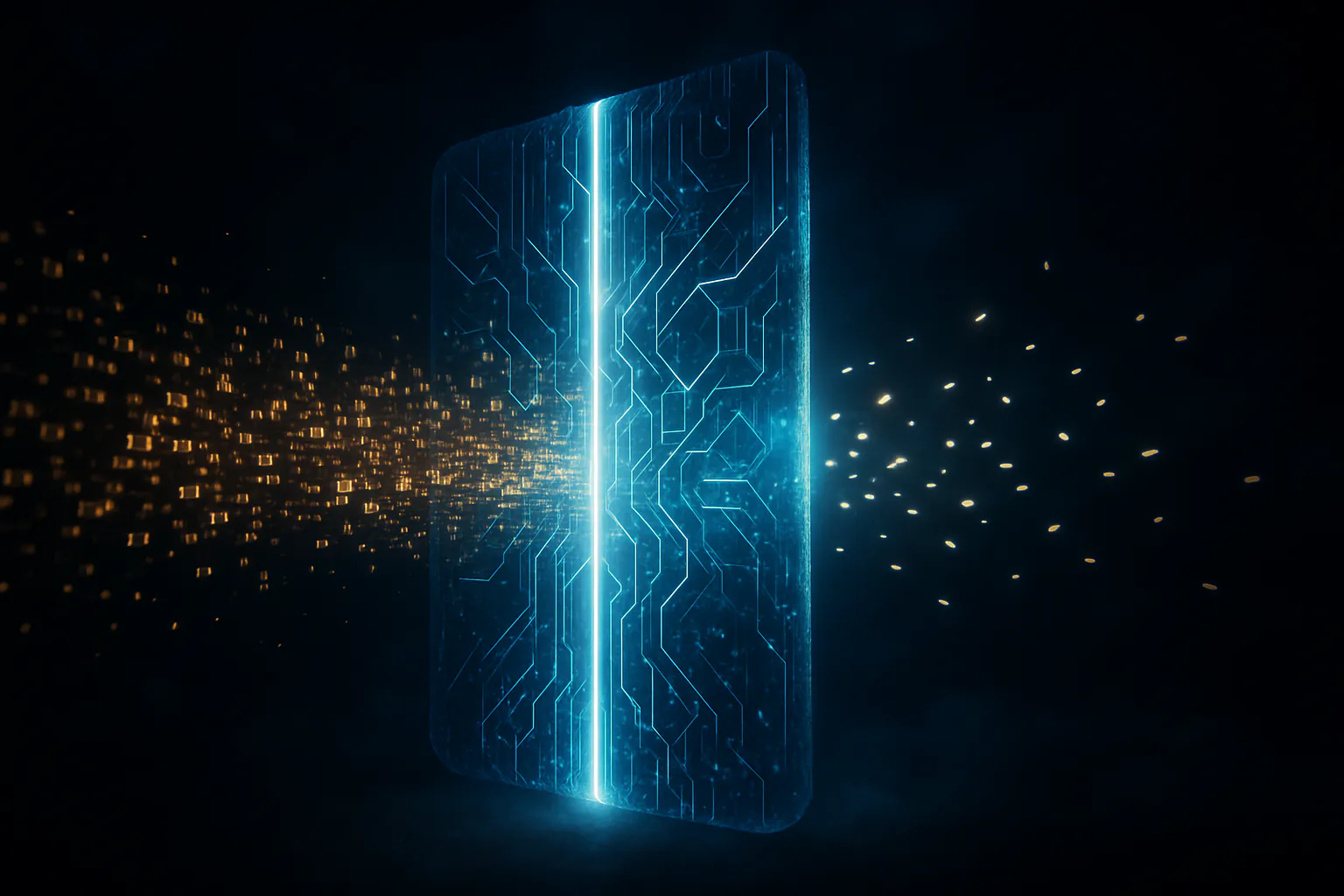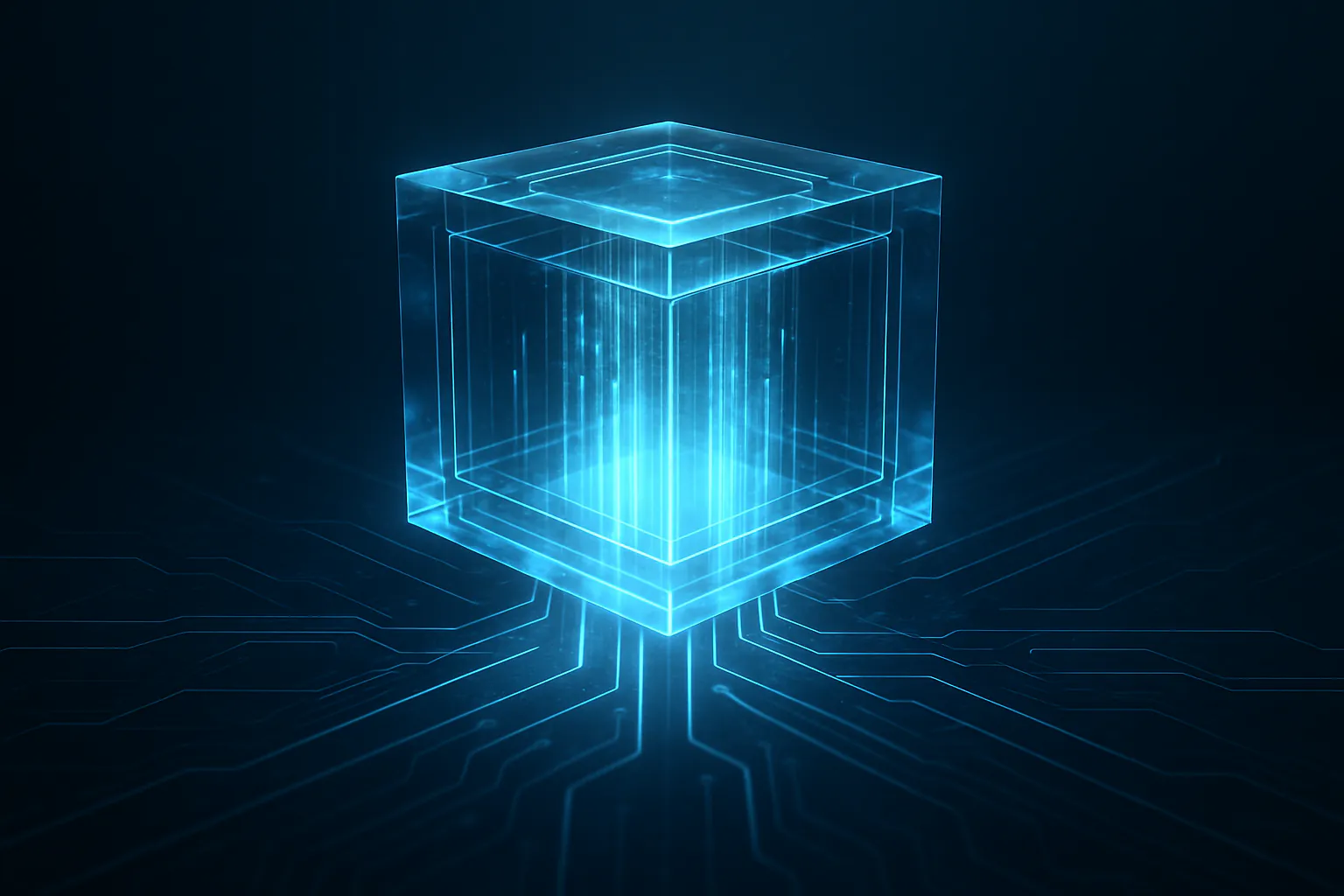Business Automation Strategies That Actually Scale
Key Takeaways
- Start where it matters: rank tasks by time spent × frequency × error risk, then pilot one high-impact workflow end-to-end.
- Prove ROI, then scale: baseline cycle time/error rate/cost per task, automate, compare after, and standardize wins with docs, alerts, and ownership.
- Build for durability: pick tools that integrate with your stack (APIs/RPA/iPaaS), add guardrails (access control, logs, retries), and design for exceptions—not just the happy path.

What is Business Automation?
Business automation uses technology to perform repetitive tasks with minimal human intervention, improving speed, accuracy, and efficiency. Instead of manually handling tasks like data processing or scheduling, automation takes over, enabling teams to focus on higher-value work.
Why Business Automation Matters
Businesses use automation to maintain competitiveness by reducing operational costs and enhancing accuracy. The main advantages include:
- Cost Savings: Reduces the need for manual labor on repetitive tasks.
- Increased Productivity: Allows teams to focus on more impactful work.
- Enhanced Accuracy: Minimizes errors in data-heavy tasks.
- Improved Customer Service: Enables faster responses and consistent support.
Automation plays a significant role in areas like cloud migration and other modern technology solutions that boost business value.
Types of Business Automation
Different departments benefit from various types of automation.
- Marketing Automation
Tools like HubSpot and Marketo automate email campaigns, social media, and lead nurturing, allowing for large-scale personalization.- Explore our Mobile App Development Tips for marketing automation insights.
- Sales Automation
CRMs like Salesforce automate lead scoring, follow-ups, and reporting, helping sales teams close deals faster. - HR and Payroll Automation
BambooHR and similar platforms handle payroll, onboarding, and employee data, streamlining administrative work. - Customer Service Automation
Zendesk and Intercom automate responses to FAQs and customer inquiries, ensuring consistent and timely support. - Operations and Workflow Automation
Zapier and Monday.com connect applications, automating tasks like data entry and reporting. For advanced workflows, see our Power Automate Solutions.
Key Tools and Technologies in Business Automation
Choosing the right tools is critical for effective automation. Key tools include:
- Zapier: Automates workflows between various platforms.
- HubSpot: Automates marketing, sales, and customer service.
- Salesforce: Supports CRM automation across sales and support functions.
- BambooHR: Manages HR tasks, including payroll and onboarding.
- Monday.com: Automates workflows, task assignments, and notifications.
Each tool should integrate with your existing systems, be user-friendly, and offer scalable solutions. For example, application modernization services can help ensure compatibility with automation tools.
Real-World Examples and Case Studies
- Coca-Cola improved customer engagement, achieving a 23% increase in email open rates.
- Siemens reduced manufacturing inspection time by 40% with automated quality checks.
- Unilever cut hiring time by 75% with AI-driven recruitment screening.
See our case studies for more examples of digital transformations.
Getting Started with Business Automation
Follow these steps to introduce automation effectively:
- Identify Repetitive Tasks: List tasks that are time-consuming and repetitive, like data entry or follow-ups.
- Prioritize High-Impact Areas: Focus on tasks where automation provides immediate results, like customer service.
- Select the Right Tools: Choose tools that work with your current systems and offer scalability.
- Implement Gradually: Begin with one or two high-priority processes, monitor results, and refine before expanding.
Our digital transformation guide provides more insights on getting started.
Potential Challenges and Considerations
Automation requires planning to overcome potential challenges:
- Training and Adoption: Teams may need time to adjust to new workflows.
- Integration with Legacy Systems: Older systems may not work seamlessly with modern automation tools.
- Upfront Costs: Initial setup costs can be high, although automation delivers long-term savings.
Automation isn’t “set and forget.” Regularly track performance to ensure it meets your goals. If you’re working with older systems, consider application modernization services to improve automation compatibility.
Conclusion: Take the First Step Toward Automation
Automation is essential for streamlining tasks, reducing costs, and enhancing productivity. Start with high-impact areas, choose the right tools, and expand gradually for maximum benefit.
For more guidance, explore our blog for updates and insights on automation technology.
🚀 Ready to automate? Contact us to discuss your automation needs and explore solutions tailored to your business.