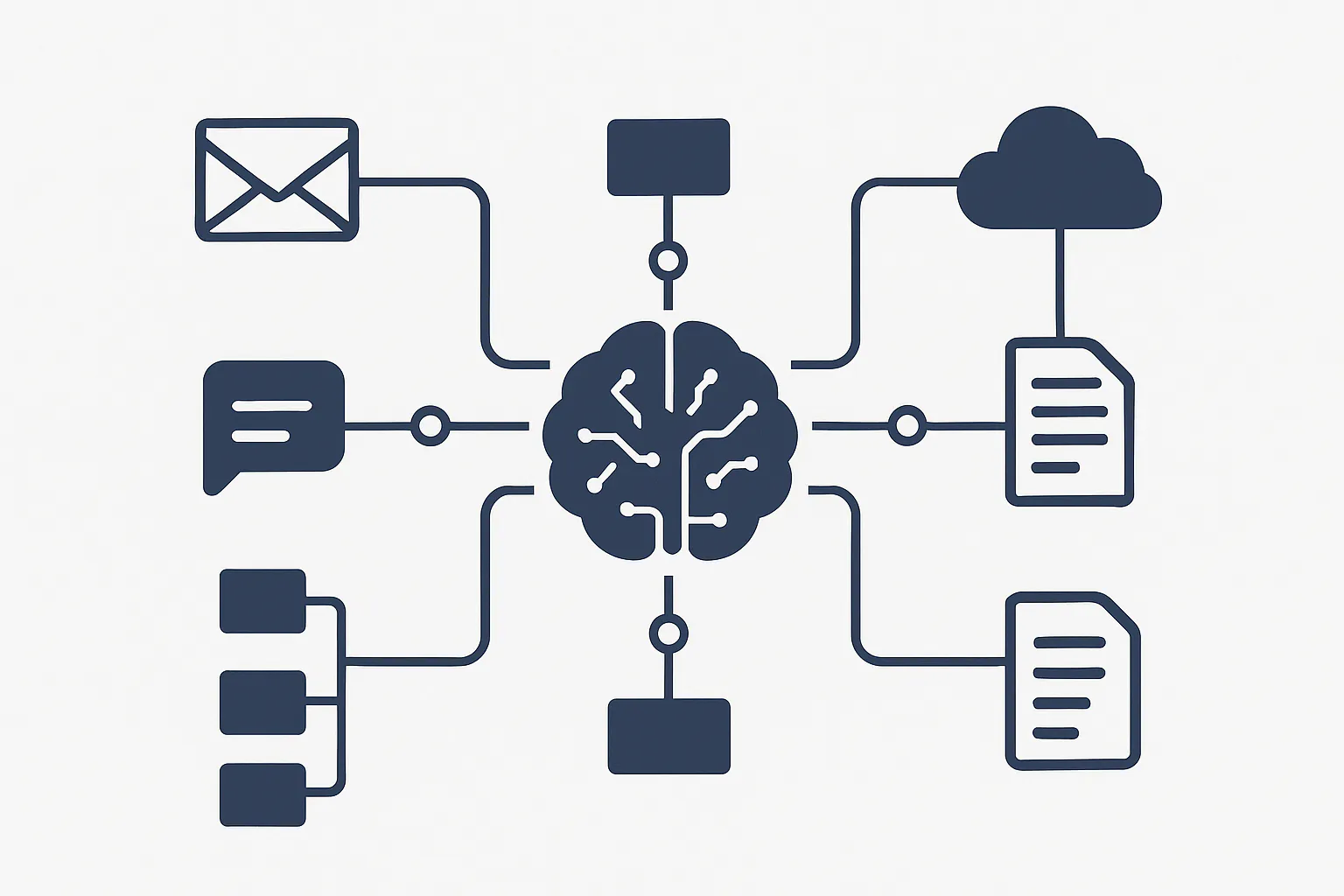Microsoft 365 Copilot: Your AI Productivity Assistant for Boosting Efficiency by 40%
Key Takeaways
- AI-Powered Productivity Boost: Microsoft 365 Copilot integrates with Microsoft 365 apps to increase productivity by 40%, leveraging AI to automate tasks and personalize workflows.
- Personalized Assistance Through LLM: Utilizing a sophisticated language model, Copilot understands your work habits to provide real-time suggestions, automate repetitive tasks, and offer intelligent insights.
- Enhanced Collaboration and Learning: Copilot simplifies team collaboration, streamlines inbox management, automates routine tasks, and serves as a personal tutor to help you master Microsoft 365 applications.

Unlock Your Productivity Potential with Microsoft 365 Copilot
Have you ever imagined having a personal assistant that understands your work habits and helps you get tasks done faster? That day is here. Microsoft 365 Copilot is the next-generation, AI-powered assistant designed to streamline productivity and focus on what truly matters. Integrated seamlessly across Microsoft 365 apps, it helps professionals and businesses alike work smarter, not harder.
To learn more about how we assist in modernizing workflows, visit our Application Modernization Services page.
Microsoft 365 Copilot is embedded across the suite of Microsoft 365 apps you already use, including Word, Excel, Outlook, and Teams. Whether you're a tech-savvy professional or someone simply looking to leverage technology to improve productivity, Copilot transforms how you work, allowing you to achieve more with less effort.
What Is Microsoft 365 Copilot?
Microsoft 365 Copilot is an AI-powered assistant for professionals, embedded across Microsoft’s suite of apps, including Word, Excel, Outlook, and Teams. Whether you’re a tech-savvy user or someone looking to improve efficiency, Copilot transforms the way you work by automating repetitive tasks, providing tailored workflows, and enabling intelligent task management.
For an in-depth overview, visit the official Microsoft Copilot page.
How Does Microsoft 365 Copilot Work?
At its core, Copilot operates using a sophisticated large language model (LLM) that learns your workflows, identifies patterns, and predicts the support you need. By observing your habits—whether creating reports in Excel, drafting emails in Outlook, or managing meetings in Teams—it offers real-time suggestions to simplify and accelerate your tasks.
Real-World Examples of Copilot in Action:
- Excel Insights: Copilot identifies data trends and recommends formulas, making complex data analysis intuitive.
- Email Summarization: While drafting emails, it suggests responses and condenses lengthy threads into actionable insights.
- Task Automation: Copilot automates repetitive actions like data entry or pulling information from commonly used documents.
Discover more about these capabilities on the Microsoft blog.
Top Benefits of Microsoft 365 Copilot

1. Productivity Boost Through Automation
Repetitive tasks are a thing of the past. Copilot automates routine activities, enabling you to focus on strategic work. Think of it as having an expert assistant that’s always optimizing your day.
Learn how Azure DevOps Services can help automate additional workflows.
2. Tailored Workflows with AI
Unlike generic tools, Copilot evolves with you, adapting to your unique habits and preferences. This personalized approach ensures maximum productivity.
3. Seamless Integration
No installations are required—Copilot is built into the Microsoft 365 environment. It works within the apps you already use, ensuring no steep learning curve.
4. Actionable Insights
By analyzing your work patterns, Copilot offers intelligent suggestions to refine your workflow, saving both time and mental energy.
Explore how our Cloud Migration and Modernization Services can further enhance your productivity.
Key Features and Everyday Applications
1. Simplifying Team Collaboration
Copilot manages shared calendars, suggests optimal meeting times, and prepares agendas. This leaves your team free to focus on ideas rather than logistics.
2. Smarter Inbox Management
A cluttered inbox is no longer an issue. Copilot prioritizes and categorizes emails based on importance, ensuring you spend time on what matters most.
For additional communication tools, explore our Power Automate Development solutions.
3. Automating Routine Tasks
From creating templates to setting up workflows, Copilot takes the burden off repetitive tasks, helping you achieve more with less effort.
4. Personalized Learning
Copilot doesn’t just assist—it teaches. It provides step-by-step guides, tutorials, and tailored tips to help you master Microsoft 365.
For more resources, visit the Microsoft Adoption Hub.
Why Microsoft 365 Copilot Matters
In today’s fast-paced environment, efficiency is the key to success. Copilot enables streamlined productivity by combining intelligent assistance, tailored automation, and seamless integration. Whether you’re managing complex workflows, collaborating with a team, or analyzing data, Copilot is your trusted partner in productivity.
Learn more about its transformative potential on Microsoft News.
Get Started with Microsoft 365 Copilot
Ready to experience the future of work? Copilot is your ultimate AI-powered assistant for professionals, elevating your efficiency and productivity. To see it in action or learn how we can support your workflows with custom solutions, visit the Meet Copilot page.